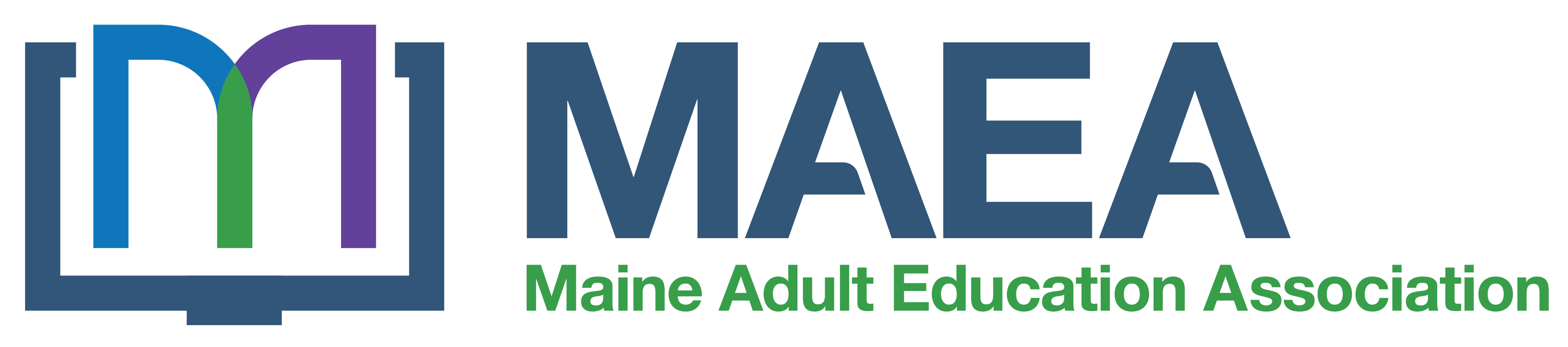Many Mac/Apple users have 1000 or more images stored in their Mac desktop/laptop Photos app. Frustration can arise when you try to find a picture or video among the multitude of saved images. Understanding the built-in organization of the Mac Photos app is the first thing you will learn. Next comes organizing your images and videos into albums and folders to develop your own management system. Plus, discover how to tag people in photos and create shared albums that you can invite friends and family to view! Required: a strong internet connection and a Mac computer, iPad, or iPhone to access videos and articles. Pre-registration is required to receive online link.
Time Varies: Course is “At Your Own Pace”
Must be completed within the semester
Every BOOMERTECH ADVENTURES course includes self-paced videos to watch at your own pace and convenience. Additionally, all of the courses offer PDFs containing class information, articles, and videos accessed directly through the links provided. Personalized support is available via email, phone, and Zoom. For best outcomes, it is recommended that you watch the course videos on a computer/iPad and have your iPhone in hand to try out ideas as you move through the videos.
BoomerTECH Adventures courses are developed by three Maine educators, Ed Brazee, Jill Spencer, and Chris Toy with Ed as the primary instructor. He taught at the University of Maine for 25 years and 13 years before that as a middle and high school teacher in NY and CO.